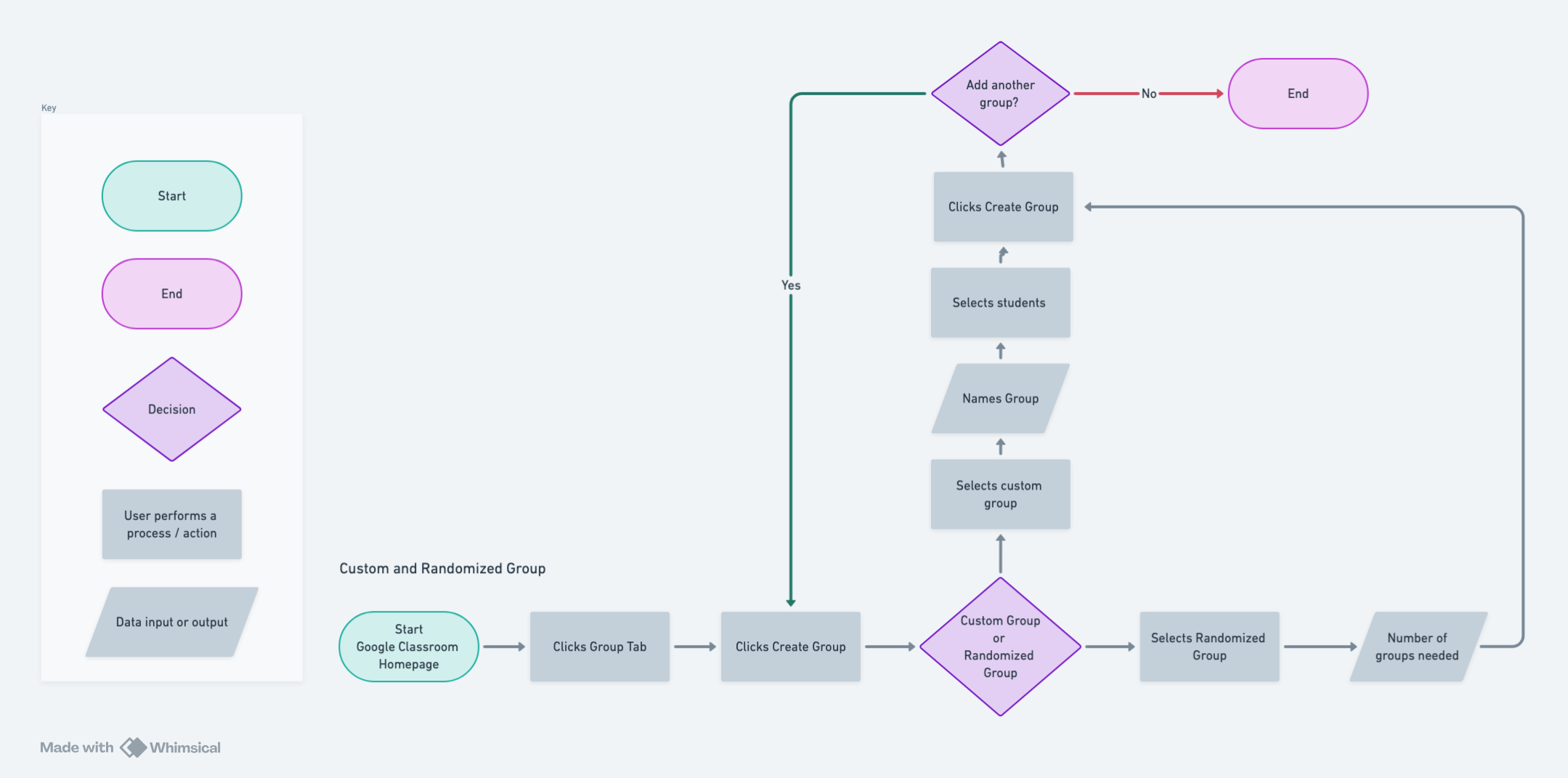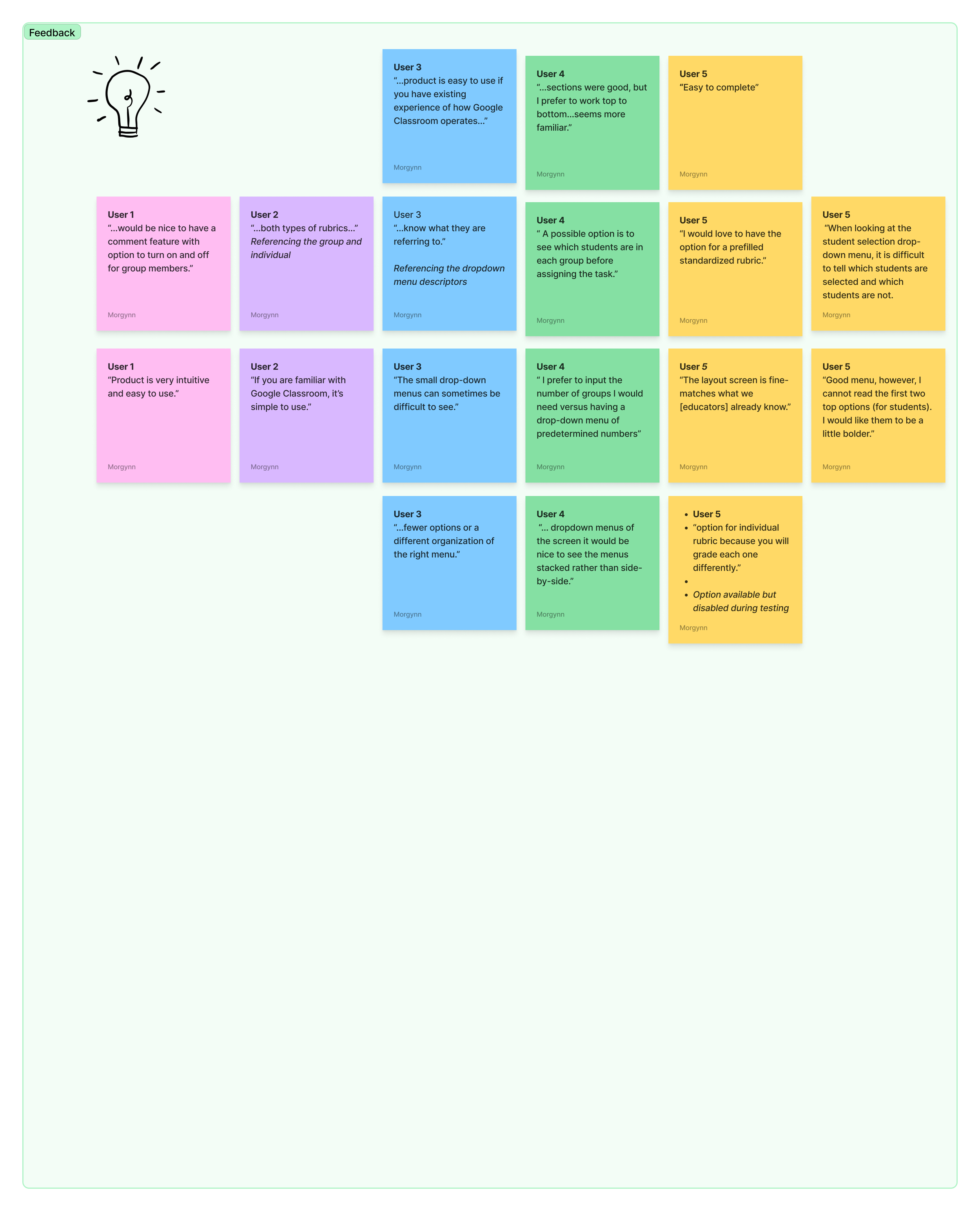Google Classroom
PROJECT BRIEF
Google Classroom is an online platform that enables educators to manage assignments, communicate with students, and organize classroom activities in a centralized digital environment.
Role:
UX Designer
Year
2023
4 Weeks
Tools:
Figma
Miro
Whimsical
Discover
MARKET RESEARCH
I performed a competitive analysis, drawing insights from Brightspace, Schoology, and Moodle to inspire enhancements in Google Classroom.
USER RESEARCH
I also interviewed five educators using Google Classroom to enrich and validate the insights from the competitive analysis. Their firsthand experiences complemented the findings from the broader review of competing learning management systems.
Key Findings
Define
Using insights gathered during research, I crafted a user persona, identified key features and structured user flows for the project.
POINT OF VIEW STATEMENT
In today's classroom, educators need to have the capability to create small group assignments within Google Classroom, because this would significantly enhance the efficiency of the grading process.
USER FLOWS
In the process of creating groups on Google Classroom, users first log in and select the relevant class. To create a custom group, users navigate to the "Groups" tab, initiate group creation, provide a name, and manually add students. After confirming and saving, users can return to manage other groups. For randomized groups, users follow a similar process but select criteria for randomization, allowing Google Classroom to automatically generate groups based on the specified parameters. Both custom and randomized groups can be reviewed and edited, with final configurations applied after user confirmation.
To formulate a group rubric, users navigate to the assignment tab, where they specify the assignment name, directions, due date, and total points. Once these criteria are finalized, users can opt to create or attach a group rubric for an overall group grade or individual grades for each group member.
TASK FLOWS
HOW MIGHT WE QUESTION
How can we design a small group feature within Google Classroom that allows educators to select their preferred grouping method and assessment methods?
For custom groups, users navigate to the "Groups" tab, add students manually, and save. Randomized groups follow a similar process, with criteria for automatic generation, and both types can be reviewed and edited before final confirmation.
Users access the assignment tab to input assignment details like name, directions, due date, and total points. Following this, users can choose to create or link a group rubric for an overall group grade or individual member grades.
Design
In this project, I utilized Google's material components, which proved beneficial as I was learning to create components in Figma. The challenge arose from adjusting these pre-existing components to align with my design, which turned out to be more difficult than expected. Despite this, I was still able to complete the task.
LOW-FIDELITY
Creating Custom Student Groups and Randomized Student GroupsClick to enlargeClick to enlargeClick to enlargeCreating Group RubricsClick to enlargeOverall, having a reference point for this design was gratifying. It provided a foundation using Google Classroom's existing layout, allowing me to make modifications that catered to users' desired functionalities.
High-Fidelity
Click to enlargeClick to enlargeClick to enlargeClick to enlargeTesting
Methodology
Conducting virtual testing involved using a high-fidelity product prototype, enabling the simulation of a realistic digital user experience. I specifically chose educators, most with moderate to high expertise in Google Classroom, for the tests.
Results
Throughout user testing, all five participants completed tasks aimed at accessing the menu and contact information on the website. This evaluation allowed a comprehensive understanding of user interactions with these vital elements, providing valuable insights into the site's usability and accessibility in these specific areas.
Click on any image to open external linkUsability
All five users, 100%, completed the following tasks: create a custom group, create a randomized group, and create a group assignment
Insights
Three of the five users, 60%, mentioned the right menu drop-down options being difficult to read or navigate.
One of the five users, 20%, mentioned that the organization of the custom group sections was not typical of their experience with completing forms. This user would prefer top-to-bottom organization
Four of the five users, 80%, ranging from advanced beginner to proficient stated they preferred section organization because it was consistent with Google Classroom and therefore was easy to navigate.
Actionable Findings
Increase text size for all drop-down descriptors
Edit the “for” label to be more descriptive for novice Google Classroom users
Move the student drop-down-menu to the second line and add a descriptor
In Summary
This project involved exploring features within an existing platform, blending my educational background with Google's design framework to improve Google Classroom for educators and students. Adapting Google's Material Design Components in Figma proved challenging, requiring extensive customization to meet my needs. During testing, a novice user preferred a top-to-bottom layout, prompting curiosity about Google's design decisions. Time constraints limited further exploration of layout options, yet adhering to the established design allowed more focus on enhancing user experiences. I aim to continue refining established products for improved user experiences rather than creating entirely new ones in the future.
Next Steps
Conduct A/B testing to explore layout options
Explore assignment details menu options
Refine components used in the design